Downloads
click on any
image for an enlarged view
Hi-Res Classic EAW Terrain
(Updated 12/10/02)




This is a hi-res summer terrain based on the original EAW
terrain. The tiles and textures have been reworked and enhanced to improve the
overall visual quality, while still maintaining the classic look of the original
terrain. Snow has also been added to the mountain areas.
Download
(3.2
MB)
View Readme

Summer EAW Airfields
(Updated 12/10/02)



This is a set
of high detail summer airfields for EAW. It includes grass, concrete, and asphalt runways. The airfield colors and textures
include more detail and color
variation than the default airfields. These were created with the original
terrain in mind, but can be used with any terrain set.
Download
(471 KB)
View Readme

Hi-Res European Terrain (and matching Airfields) (Updated 1/1/03)




This
is a new hi-res summer European terrain. It is very detailed and uses
photo-realistic tiles, some of which are based on CFS2, FS2K2, and EAW
textures. Also includes a matching airfield
set. This is a very nice summer change from the original terrain.
Download (3.6
MB)
View Readme
If
your video card does not work with Hi-Res Terrains, download this Normal
Resolution European Terrain Patch. You must first install the Hi-Res
European Terrain before using this fix.

Hi-Res
Winter EAW Terrain



This is a hi-res winter
terrain based on the original EAW terrain. It is a cold winter look, but
without heavy snow conditions.
Download (3.0
MB)
View Readme
If
your video card does not work with Hi-Res Terrains, download this Normal
Resolution Winter Terrain Fix. You must first install the Hi-Res
Winter Terrain before using this fix.

Winter
EAW Airfields

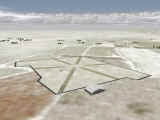

This is a set of winter
airfields designed to match the look of the Hi-Res Winter EAW Terrain, but may
be used with any winter terrain set. Includes new winter airfields and
runways.
Download (775 KB) View Readme

Hi-Res Hard Winter EAW Terrain



This is a
hi-res hard winter
terrain based on the original EAW terrain. It is a heavy snow look with
frozen-over lakes and smaller rivers.
Download (2.9
MB)
View Readme

EAW Sky and Clouds (Updated 8/19/02)




This add-on replaces the default sky and various clouds
used in the game. It includes a new sky, sun, horizon clouds, overcast clouds, and heavy clouds.
The horizon clouds will always appear, even on clear days, other clouds appear only when the game calls for them.
The horizon cloud textures are based on Bird's original clouds.
Download (418 KB)
View Readme

EAW Effects Pack (Updated 12/10/02)




This add-on enhances many of the effects that EAW uses including smoke, fire, explosions, flak, hit debris, muzzle flash, and tracers. The game still renders these effects the same way, but the colors, textures, and detail are improved. This mod adds a lot to the visual quality of the game.
Download (412 KB)
View Readme



Updated 8/23/02!
If you want to add flames to burning engines, get this
Flames Enhancement mod. It adds
trailing flames to the black smoke from damaged engines. As a side effect,
it also changes how ground fires and train engine smoke is rendered.
Requires the Effects Pack above to already be installed. Please check the
readme file for details.

EAW People (Updated 11/23/01)


This improves the look of the
people that you will see in EAW as both troops and civilians, including war
casualties. Basically, they are not blue anymore, and have been given somewhat of a face.
They still don't look that great, but at least they are a bit more realistic.
Download (129 KB)
View Readme

Hi-Res
EAW Terrain Utility (hiresmod.bat)
This very simple utility will rename EAW add-on terrain set
files to use hi-resolution 256x256 tiles. This
results in higher detail being visible with less terrain jaggies. Can be used on any add-on
terrain. (Note: the terrains on this page are already hi-res, and many
other terrains available elsewhere may likely be hi-res now as well).
Download (2 KB)
View Readme
Image Comparisons

EAW
Plane Rendering Mod (Updated 8/7/01)

This modification replaces the planes.dat file so that planes
are rendered at higher quality for longer distances. This makes it easier to identify the type and orientation of the plane at
longer distances. It also increases the distance that planes are visible as dots.
This is most beneficial for those who are running the game at high
resolutions. Included files are compatible with Default EAW, ECA, ECAO, BoB, 1942 ETO,
Pacific Tide, and Midway campaigns. Please note that if you use Charles' ECAPanel,
his latest version 4.2 incorporates the Plane Rendering Mod.
Download (183 KB)
View Readme
New!
VonOben has created some planes.dat files for several additional campaigns,
including Poland 1939, France 1940, Mediterranean 1941, Caucasus 1942, and
Tunisian 1942. You can download the zip file here.
If you want to modify or create your own custom planes.dat file, see the combo
Fuel Mod Script below.

EAW Fuel Mod (includes Plane Rendering Mod) (Updated
10/6/01)

EAW models fuel
consumption within the game, but the rates are set so low that you rarely, if ever, need to worry about fuel levels.
Plus, the combat radius ends up being about double what is indicated in the game.
This mod sets the fuel consumption rate to 1.5 times the default for all planes, including AI. This makes the game more accurate and adds a new dimension to the gameplay of managing fuel in a more realistic manner.
If you want to use custom fuel consumption rates, get the script below.
This mod also incorporates the Plane Rendering Mod.
Included files are compatible with Default EAW, ECA, ECAO, BoB, 1942 ETO, Pacific Tide,
Midway, Poland, France, Mediterranean, Caucasus, and Tunisian campaigns. Please note that for ECAPanel, you will need to use the
Render Mod Script below.
Download (199 KB)
View Readme
EAW Fuel Mod Script (includes Plane Rendering Mod) (Updated
10/6/01)
Modify
your own custom planes.dat file. This mod allows you to
customize the fuel consumption rate to make the game more accurate, and adds a new dimension to the gameplay of managing fuel in a more realistic manner.
Works with both the default planes or ECAPanel.
Also incorporates the Plane Rendering Mod into the script. Be sure to read the enclosed readme.txt file for
important instructions and fuel guidelines. The script is written to use ASHE hex editor, you can
download a free runtime version here.
Download (6 KB)
View Readme

GeForce Briefing Screen Fix
(New 2/27/02)

This fixes the Briefing Screen and Map corruption problems when running EAW on an Nvidia GeForce series card.
It adds an entry to the Windows system registry for Nvidia cards called "NoAdjustedPitch".
You must be running Win95, 98, or ME for this to work. Thanks to
No105_Ogdens for helping to narrow down this bug.
Download (1
KB) View Readme
New!
WindowsXP users can now fix this problem as well. Unfortunately, its not
as easy as it is for Win9x. Instead, you must do a bit of detective work
and manually add a key to the registry. It is not difficult, but any time
you edit the registry you must be very careful! Detailed instructions are available here.
Note: there is no known fix for this problem
when using an ATI Radeon series card.

GeForce Terrain Shimmering Tip

Want
to get rid of the terrain shimmering and blocky pixels that you get in EAW?
If you have a GeForce card, you can! Anisotropic filtering is a feature
available with GeForce series cards that does wonders for the
shimmering terrain and aircraft textures.
To enable Anisotropic Filtering, you will need to update your video drivers to
version 40.72 or later (Update: EAW will not run on drivers later than 66.93.
Check here for details). You can adjust the Texture Anisotropic Setting in
the Direct3D section of the Display Properties' Advanced Settings.
Depending on your card, you may move it up to 8x for best
quality. You may want to test a few settings to get the best combination
of performance and quality.
If you don't want to upgrade your drivers, you can enable anisotropic filtering
in earlier drivers using a 3rd party utility like RivaTuner (my favorite), GeForce Tweak Utility, or NVMax.
Just make sure you set this in the D3D section. You can get these
utilities from Guru3D
, 3dChipset, or VoodooFiles.

Mosquito Mk III

This is a De Havilland Mosquito Mk III
based loosely on the HT-E (RR299), a T Mk III which was built at Leavesden between October 1944 and July 1945. It was the last wartime Mosquito flying in the U.K. when it crashed at Barton Airshow on the 21st July 1996.
Improved 3d model provided by Stag and JWC.
Download (92 KB)

Desert
Air War V1.1 (Updated
3/31/02)
Emil, Pilot Officer Prune,
max188, Mosi, dancho, and Pobs proudly present:

Desert
Air War is a completely new theater for EAW that models the air war over the
North African Western Desert in 1941-1942. This add-on is a comprehensive
set of files that include new planes, terrain, objects, maps, campaigns,
missions, hangers, and screens specific to the Desert Air War. In short, a
completely new EAW experience that puts you in the middle of the North Africa
and Mediterranean action! A collaborative work by Emil, Pilot Office
Prune, max188, Mosi, dancho, and Pobs.
Go
to DAW Page

Guest Section Downloads
Here
are some more great EAW downloads created by friends in the EAW community that
I'm privileged to be able to host. Be sure to check here for some very
nice work that will add to your EAW experience!
Go
to Guest Downloads